One of the first things to understand about any sort of security system is that there’s no such thing as a “one size fits all” solution. Your space has different dimensions, vulnerabilities, assets, employees, and client concerns that differ from those of another business or community. Similarly, your area will face different security risks, safety demands, and legal and regulatory requirements. If any sort of solution is going to work, it’ll need to be tailored to your community — and that’ll need to happen every time a system gets integrated or altered.
The line of thought holds doubly true when it comes to access credentials that interface with your community’s access control system. In this article, we will discuss the different kinds of credentials on the market today, their advantages and disadvantages, and which sorts work best with particular kinds of sites.
What are Access Control Credentials?
Let’s define our terms prior to delving into the nitty-gritty. To start with, access control systems are a specific kind of security system that help determine that the appropriate (i.e., prescreened and authenticated) people gain access to a facility or even certain parts of a facility. Unlike, say, security cameras or CCTV systems, access control isn’t passive. It actively locks and unlocks doors, and some sophisticated systems can schedule allowed activity times and integrate with alarm systems.
How do prescreened individuals get authorized to pass through access control systems? That’s where access credentials come into play. These credentials tell the system to let you in, essentially functioning like a kind of electronic key. Some of the most common kinds of access credentials include:
- Key fobs
- Proximity cards
- Password-based systems and PINs
- Mobile access and smartphone apps
- Biometric readers
We’ll examine the benefits and drawbacks of each option below.
Pros and Cons of Each Type of Access Credential
Part of the reason that prefab security solutions simply don’t work well is that every option has nuances, and they won’t always function well in every circumstance. Allow us to explain why this remains true with access credentials, starting with:
Key Fobs
These familiar-looking dongles use radio frequency identification (RFID) technology to authenticate prospective entrants. Usually intended to be placed on a key ring alongside more traditional keys, these fobs automatically unlock a door when held up to a wall-mounted reader. Fobs have the advantage of being relatively inexpensive and easy to use. They also keep a record of who gained entry and when. Unfortunately, they don’t offer quite as much security as you might think. If a fob gets lost, anyone can use it, irrespective of their authentication status, and older types of fobs were susceptible to spoofing (i.e., surreptitious, unauthorized copying). Newer devices mitigate that risk through stronger encryption, but also increase the overall cost.
Proximity Cards and Smartcards
These two kinds of access credentials work very similarly to key fobs, but come in a different form factor. Rather than needing to place an ornament on a key ring, users can simply slide something that looks like a credit card into their wallets or purses. Because these credentials work on how close they are to a wall-mounted reader, they don’t even need to take them out in order to gain access. Smartcards have the added benefit of being able to store additional kinds of data, such as cash balances. However, they share virtually all of the same negatives as key fobs. It’s also worth noting that smartcards are a newer technology than proximity cards and they have less technical support, meaning you may find yourself locked in with a specific vendor.
Password-based and PIN
One of the earliest types of access credentials was a simple four- or six-digit PIN, and it’s hard to think of an authentication method that’s more inexpensive. All that it quite literally requires is for someone to remember a simple string of numbers and enter them on a keypad. However, that simplicity poses significant drawbacks. PINs and passwords are easy to share and, practically speaking, offer scant discouragement to authorized parties determined to gain entry. They also cannot effectively track who is or isn’t gaining entry to the premises.
Mobile Access and Smartphone Apps
Mobile access credentials that interface with systems via a smartphone app solve many of the issues posed by other credentialing methods. Authenticated parties can download a simple app after receiving an invitation from an administrator, download it, and use it to interface with various portals located around your property. Because virtually all people have a smartphone, this method means that they will always have their credentials on them. And while not as cheap as methods listed above, it’s also relatively economical. But if individuals’ phones have run out of power, they cannot gain access, which may necessitate the installation of a backup access control system.
Biometric Readers
When security is paramount, biometric readers should be your go-to solution. These high-tech devices verify authorized individuals through specific physical characteristics uniquely linked to them, such as eye, palm, or thumb scans. Despite the strong security this method offers, it has numerous downsides. Biometric data typically gets processed slowly, requires expensive equipment, and produces false negatives.
Best Access Credential for Gated Communities
Gated residential communities have a variety of options depending on where they’re located, the crime risks in the surrounding area, and the density of the community itself. Relatively safe communities can employ simpler options such as a PIN or passcode. But gated communities in more heavily populated areas should consider using more robust access credentialing solutions such as smartcards or security apps.
Best Access Credential for Apartment Buildings
Because apartment communities have greater numbers of people in and around them, it makes sense to avoid relatively easy-to-compromise methods of credentialing. Mobile access solutions, fobs, and smartcards should be their preferred options. Additionally, communities may want to “stack” layers of security to ensure safety within the community. Gate entry systems, video security, and CCTV pair well with gate access systems, helping to guarantee that the people entering the building are actually those who should be there.
Best Access Credential for Office Buildings
Office buildings, retail establishments, government offices, and other similar structures occupy a unique place when it comes to security. They often need several different tiers of safeguards, allowing the general public access to one area, letting employees into a slightly more restricted section, and limiting only management or specially screened workers into highly sensitive spaces. In these instances, it may make sense to have different kinds of access credentials installed for each section. However, only the most restricted kinds of spaces should consider implementing biometric credentialing.
No matter your kind of business, contact us here at AT&I Systems if you need help with an access control system. For nearly three decades, we’ve worked throughout the Sunshine State to safeguard all sorts of communities, businesses, and nonprofits.